“Hey, you’re young and like technology, why don’t you take over the website?”
Many church communicators and volunteers have heard this phrase in some form or another and it usually signals impending doom. You’ve never created a website and you don’t even know what the Word Press is! To understand this feeling, as Jim Gaffigan says “Just pretend that you’re drowning and then someone hands you a baby.”
But once you get your feet wet, you learn that plugins are pretty great. You don’t want to bog your site down with too many of them, so you have to be choosy. Pick the ones with lots of installs and high star rankings and remember you can always deactivate it if the plugin screws up your site.
My site runs on Divi, a theme by Elegant Themes. It’s fairly easy to use, but plugins are still saving my bacon on a lot of things. I want to share those bacon-saving plugins with you. So, in no particular order, here are 9 WordPress plugins that are making my life so much easier…BTW, the Headings are links.
BTW, the Headings are links.
Folders
This lightweight plugin basically gives you categories (like posts) for your pages. You can set up your own “folders” and then quickly navigate to groups of similar pages under the pages tab using the drop-down box filter it gives you. It’s great for larger sites with a ridiculous number of pages to sort through….looking at you, Baptists.
Duplicate Page
I use this plugin constantly! Anytime you want to make a new page that looks exactly like the one you have, hit this baby and you’re off! It puts a text link in a few key spots like the right sidebar when working on a page or the hover menu when looking at all pages in the list format. Hit duplicate page in either spot and it will do exactly what it says, opening up a new page just like the one you had open, content and all! It’s not fancy, but it’s helpful.
Imsanity
This is a pretty great minifier. That means that it helps crush your photos down to smaller sizes and helps your site run faster. It also sets a limit for the size images/videos you can upload to the site, which is really great if more than one person manages the website. Note: If you have WPEngine hosting, you don’t need this. They have their own stuff that’s great. Otherwise, it’s an instantaneous speed boost after running the minifier.
mPress Hide From Search
Do you have pages that you want people to access but not necessarily find when searching your site from the search bar? This plugin hides pages and posts from the WordPress search bar. If you have a download page for premium content or private Bible study material, etc, this plugin helps you keep it secure. You should still probably put a “no follow” link on the page too, or they may be able to find it through Google.
Related Posts
Shows posts that share similar categories or keywords at the end of each blog post. This helps the reader stay on your blog/page longer and read more than one post. It’s pretty self-explanatory. You can set how many suggestions you show and where the suggestions will show up on the page.
Bloom / Sumo
A nicer-looking way of creating popups, popouts, and MailChimp list signup forms on your website. Bloom comes with Divi, which I use and like better than Sumo, but they both work well. The free version of Sumo just captures email addresses, however, it is not expensive to purchase and well worth the money. Sumo works with most themes and is fully customizable too. I think both of them even allow you to choose which pop up goes on which pages so you’re not wearing people out.
Thrive Visual Editor
I use this plugin to create landing pages. It is not a free plugin, but it is not expensive either. The great thing about Thrive is the many templates that come standard. Most templates contain 3-4 different pages in the same style to choose from like a landing page with the email capture fields, confirmation pages, and download pages. Of course, you could build these yourself, but the templates look great, current, and are so easy so why waste your time?
If you’ve picked up my eBook 88 Ideas for Church Social Media Posts, you’re seeing what the Thrive Builder can do. Go ahead and sign up and get that list too. I promise you’ll love it, or your money back.
Landing pages are great for when you want to buy a URL for a specific event (like VBS or a Men’s/Women’s Conference) without creating a whole new website for it. Just attach the URL to your landing page and when you’re done, take it down.
Yoast SEO
You HAVE to have this plugin. It is the greatest FREE plugin for helping your pages rank in Google and get found online. It even simplifies that complicated Google Analytics “code in the header” process so that you can start seeing data on your site. One of the best features for bloggers is that it will check the readability and keyword density of your posts, offering suggestions on how to optimize your pages. Overall, it’s the most valuable plugin on this list, hands down.
What plugins do you like?
Let us know in the comments. If you want to hear more about church communications, subscribe to The Seminary of Hard Knocks wherever you get your podcasts!