Do you have a set of etiquette rules for Zoom video conferencing?
We’re all using Zoom much more which has caused us to realize one thing:
We don’t know much about video conferencing etiquette! There was a viral video this past week of a lady who took all her coworkers on a potty break before she realized the video was still on!
Literally one of my worst fears about video chat is that I’ll forget the video is on and do something embarrassing. And I wouldn’t wish that on anyone.
So, for your amusement and education, I present to you in glorious King James English, the 10 Commandments of Zoom meetings.
10. Thou shalt not eateth thy meals near thy hot mic.
Seriously, no one wants to hear you smack or talk with your mouth full.
9. Thou shalt mute thy microphone unless speaking in a large group.
What are we, animals? In a large group setting this is common courtesy. Otherwise, how are you going to type in the chat without others hearing your loud keyboard?
8. Thou shalt not hastily share thy screen.
If you have chat windows or email open, close them before sharing a screen. It’s a privacy issue. Also don’t share the screen that your video is on if you can help it. It’s waaaay too Inception-y for most to handle.
7. Thou shalt not ask repeatedly if thou canst be heard. Thy microphone icon shall instruct thee.
The microphone icon in the bottom left corner will have a red slash through it if your mic is off. We can hear you. Go ahead and click it though while you eat those Frosted Flakes.
6. Thou shalt not use the computer microphone, but alas, earbuds, ere the Devil’s Echo return.
The mic on your computer is usually garbage. Use AirPods or Earbuds to speak in the meeting. If the audio from your computer is picked up by the mic on your computer then it creates a feedback loop and it’s no fun.
5. Thou shalt not “Rambo” the camera frame
You know…like when Rambo is sneaking up behind the bad guys in the water behind them?

4. Thou shalt not shout. Verily, thou canst be heard clearly.
Just because your computer audio is low doesn’t me we can’t hear you. Speak at a normal volume.
3. Thy camera shalt be placed at eye-level. Thy nostril hairs need not be inspected.
Obviously, this is a grey area since most people can’t put the camera up high since it’s at the top of their laptop screen, but just don’t Rambo it or have the screen so close we can see up your face’s bat cave.
2. If thou must depart with haste, hide thy video in the bosom of Abraham
It’s really distracting to get up, take a phone call, or talk to your kids off-camera. If you need to get up or make a big distracting move, just turn your video off for a bit until you’re done. Again, red slash through it means it’s off.
1. Thou shalt not sit in front of a window darkly unless perchance thou art in hiding from vagabonds.
If you’re sitting in front of a bright window or light, you will appear silhouetted on video. Like you’re in the witness protection program. Put the light on your face, not your back.
You guys are doing great out there! Let me know how I can help you and drop your Zoom etiquette commandments in the comments.
Now, enjoy the video below from Tripp and Tyler from 2015 that perfectly illustrates everything in this list. Have a good one!
 Seth has been in ministry for over 20 years, recently serving as Communications Director at a thriving church in North Dallas. He is also the host of The Seminary of Hard Knocks podcast, blogs at sethmuse.com, and has his Masters of Arts in Media and Communications from Dallas Theological Seminary. Seth specializes in helping church communicators use social media and content marketing to find common ground with their audience to empower them for spiritual growth.
Seth has been in ministry for over 20 years, recently serving as Communications Director at a thriving church in North Dallas. He is also the host of The Seminary of Hard Knocks podcast, blogs at sethmuse.com, and has his Masters of Arts in Media and Communications from Dallas Theological Seminary. Seth specializes in helping church communicators use social media and content marketing to find common ground with their audience to empower them for spiritual growth.