The podcast has been around as long as the Nintendo Entertainment System and The Empire Strikes Back.
Only it was called “audioblogging” until about 2004 when the Guardian newspaper coined the phrase. Check my math here.
But today there are thousands of podcasts out there from entertainers, churches, storytellers, true crime enthusiasts, comedians, gamers, and more. So why should a church get involved in podcasting?
Because it’s CLEARLY something people want to listen to and it’s never been easier or more affordable to do really well. Unlike video, a podcast can be consumed while doing other things like exercising or driving and you can pass on big ideas because it feels more like a one-to-one medium, rather than a one-to-many experience.
In fact, if you haven’t yet, check out my church communications podcast, The Seminary of Hard Knocks.
There are basically two kinds of podcasts that churches are doing right now that can be incredible ways to get content that helps people know Jesus to your people in an easy way.
The most common is the sermon/messages podcast. This is where you basically take your sermon recordings, maybe pop a little intro/outro music on the ends, and push it to iTunes.
The other is on the rise in the church space and it’s the conversational/interview podcast. This is where you have a guest and a host or an interviewer and an interviewee talk about topics that matter to your listeners or provide sermon extras, etc.
Today I’m going to give you a best-practices/quick start guide for both so you can start using podcasting to reach your people like never before.
Messages Podcast Best-Practices
- Record sermons using a direct line out from your soundboard to your computer or capture device. Don’t use a room mic. If you video your sermons and feed the audio, you can pull that as your podcast audio in Adobe Premiere or other video editing software.
- Make a templates project file.
- Create intro/outro music with voice over and make a blank Garageband (or whatever software you’re using) project.
- Always fill out the title, description, and other information to help listeners know what the message is about. Make links to things you discuss and create a show notes page with links to message notes or things you mention that are helpful.
- Invest in a good host like Podbean, Libsyn, or Soundcloud to host your podcast along with a decent mic for your pastor to speak into. Worth it.
- If your pastor gets really loud and then really soft a lot, you may want to run his mic through a decent compressor with a limiter feature. It will keep your incoming sound wave from peaking and distorting. Garage band can do this after the fact, but if you blow up over the peaks on the input, you won’t be able to save it in post. (Nerd translation: If he’s too loud going into the recorder, you can’t fix the electric guitar effect on his voice you’ll get.)
Conversational Podcast Best Practices (All in the same room)
- Invest in quality microphones. There are many good options, but be ready to spend between $50-$100 each. Make sure you have pop filters too. It keeps guests’ p’s from sounding like explosions of bass. Unless your guest is Rob Bass, and we know he came to get down.
- Find a quiet room and let everyone around know you’re recording and to shush for a bit.
- When you’re not talking, don’t mouth-breath into the mic. If you do mouth breath into the mic, don’t leave it in there. Edit it out. Gross.
- Plan out your show questions and directions beforehand and share it with all the guests involved.
- Use a timer to know how long you’ve been talking so you can hit a target time.
- Someone has to be the dumb guy in the infomercial. Let your guests talk! Feel free to offer clarity or support or add to a point, just don’t do it every time. Let them be the expert. In the event you’re just co-hosting with someone, this is obviously different, just don’t waste a ton of time being what you call “funny” that others would call “unappreciated.”
- Edit. There’s a story in there and it’s your job to cut away everything that doesn’t advance it along. That’s why you plan.
- Make a show notes page with all the links to things you talked about for people to find later. Remember, they’re driving or something when they listen to this.
General Best Practices for Podcasts
- Find a consistent rhythm for releasing episodes.
- Have fun and be yourself! That goes for both kinds of podcasts.
- Tell people where to find your website and/or show notes in the episode.
- Your artwork has to be 1400p x 1400p or iTunes won’t accept it. Just ask the guy who had the old artwork up in the store for a solid 6 months. Booyah.
- Use a host for your podcast like Podbean, Libsyn, or Soundcloud both for ease of distribution and for the analytics and embed features.
- Set up your podcast in Apple Podcast Connect.
- Note: Create a church iCloud account to do this. Do NOT use your personal one. If you do, your info will forever be attached to the church podcast and it’s like creating gold out of dirt to change it. If you leave, then everyone is stuck. This is where you enter your feed URL that your host (Podbean, etc) will create for your show.
- Tell people about your podcast in all your other channels. Put it on social media, email newsletters, bulletin, app, website front page, or wherever people will find out about it.
“Now that we have our business model in place ‘give our show away for free and tell no one about it,’ let’s make a podcast!”
Peter Griffin, Family Guy.
Now, anytime you publish an episode on Podbean, iTunes will automatically pull the new content into the store and push it out to your subscribers. This is also the place where you can have multiple podcasts from the same feed. But that’s a 201 class I’m not sure I’m qualified to teach.
It’s Not as Difficult as it Sounds
That all may sound like a LOT of complicated steps. Truthfully, it’s not simple, but once you get into the process, it’s kind of self-explanatory.
You record a show, make it an mp3, upload it to your host, connect your host to iTunes and Google Play, then shout from the mountain tops that you have a podcast and everyone should subscribe!
If you need help setting it up, join my Facebook group and I’ll help you walk through it and answer any questions. For more conversations about church communications, check out my podcast The Seminary of Hard Knocks on iTunes, Spotify, or Google Play!