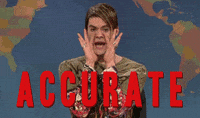Is email dead?
Of course not.
But if you were to ask me if most people have a bad strategy for emailing lists of people, I’d ring a bell while a sign elevated over my head that said in bright lights, “ACCURATE!”
There are basically three parts to emailing your church peeps successfully, all of which involve a lot of checks and balances and complicated sums with colorful graphs. But don’t worry, your list of best practices for writing emails that get opened is here. Just read on….
Part 1: Writing
The words you use are the things that give your ideas meaning and focus, so you should care about them.
The Subject Line is the Key to the Door
Tell me why I should care what’s inside. Church Newsletter #45 just doesn’t do it for me, especially if that’s the subject every single time. The subject line has to disrupt the scroll through the inbox and set the email apart from the rest. Best performing email subject line in history was Obama’s 2008 mass campaign, “hey.”
Written with “what’s in it for them” in mind
When I say “What’s in it for them,” I don’t mean what you think they should want. I mean what they actually want. We know they need to grow in their faith and your events would be good for them, but they’re busy and are going to need a little more inspiration from you than “it’s good for you.” Vegetables are good for you too, but I bet you’d rather eat junk food in spite of knowing that.
Less than 200 Words
Read on a mobile device by a person with plenty to keep them busy, if you’re going to ask for their time to read your church newsletter, at least try to make it easy on them. They will thank you for it with an open each time because they know you value their time by not wasting it.
Part 2: Formatting
Writing is only half the battle. To make it likely that recipients will read your emails, you’ll need to make it as easy for them as you possibly can.
Make it Scannable
Use Bold headings, break your paragraphs after about 3 lines, and use big buttons that are easy to tap with a big ol’ clumsy thumb for links. This allows the eye to quickly scan through the email and easily process what information is important to them and how they are supposed to interact with it.
Clear and Singular Call to Action
It’s best to have one clear action you want the recipients to perform. Whether it’s click a button, sign up, or just watch a video, the more you ask them to do, the more likely it is that they will do nothing. It’s too confusing and the brain would rather make no choice than try to sift through a confusing message.
Images Off
Most email providers have images turned off by default. This is why I suggest using few to no images. If you do use an image, important information should not be in the image only. If someone can’t see the image, then the info is lost. Besides, more images, the slower it loads and the more they must scroll to find pertinent information.
Personalized
If you get an email from a friend, they will often start it by using your first name, right? Why wouldn’t you want to do the same for your church email? Use merge tags to personalize your emails and use recipients’ first names to make it feel more like an email from a friend, not an organization. Make sure your data is solid first, or you’re going to get a lot of names wrong.
Part 3: Finalizing
Now that the content is ready, let’s do some last-minute pre-flight checks before sending to make sure we have the best chance to win with this email.
Mobile Friendly First
If text and images don’t resize for mobile (automatic for most 3rd party email providers like Mailchimp), then the text on mobile will be too small to read and most won’t try.
Proofread for Spelling, Grammar, and Links
Use Grammarly to make sure you don’t have distracting misuses of “your” or incomplete sentences. Also check all links and make sure they go where they’re supposed to. In fact, check out this free grammar-checking tool from those guys right HERE.
Extra Eyes
Always ask someone else to read through it too. They will catch what you don’t. Send a test email and let them give you feedback. Putting on glasses and reading it again yourself doesn’t count, even though it technically gives you four eyes.
Preview Text is Correct
The most forgotten piece is the pre-text. It’s the text that shows in the inbox after the subject. Most will take your first few lines and just insert that, but if you have weird stuff as your opener, you may want to write pre-text in to make sure it looks right. You certainly don’t want something like *[MC_PREVIEW_TEXT]* to show up.
Scheduled Properly
Last, check that your time and date to send are correct. Think about the time of day you’re sending. What’s going on in their lives at that moment? Is it dinner time? When are the kids finally in bed and parents are able to look at their phones again? When is the afternoon lull when no one wants to work and they’re looking for a distraction like social media or email? Send at the right moment and they’ll read it.
Bonus Part 4: Relax
Now you’re done. The email is scheduled and will be landing in inboxes soon, much to your subscribers’ delight. So go watch Friends on Netflix until you have to write another email to your people. You’ve done well!
Remember, what gets measured gets improved, so make sure you’re using a tool that can measure your open rates and click-throughs at least. For non-profits, if you’re getting at least 22% open rates, you’re doing ok. That’s nothing compared to what Messenger and Text services can get, but it’s great for email.
Join my Facebook group to continue this conversation and follow me on Instagram for more church communications tips, tricks, and other stuff that’s random and hopefully fun!