A great Instagram strategy really relies heavily on a solid photography team.
Have you built one yet? If you’re going to go all-in on Insta, you’ll need a community of creatives around you sourcing photos for you that help your feed shine.
Here’s what you need to get a great photography team off the ground in the order that you’ll probably need it.
Team Lead
Either you or a volunteer will have to take point on the logistics. Scheduling photographers for events and communicating what shots are needed are time-consuming tasks, so I really think this should be a volunteer leader if possible. Just make sure you give her a clear understanding of expectations and that they can actually lead. Our team lead is Felicia, and she’s awesome.
Facebook Group
Next, create a Facebook group called “your church photographers” and start inviting those you already know are interested. Then you need to promote the group on all of your channels, in the bulletin, or from the stage. If you’re a small church, you may want to consider running a Facebook ad locally asking for professionals to join the group and connect for paid opportunities. Otherwise, the group is a great place to foster community, train your volunteers, and discover hidden talents in those you can develop. It’s also a great place to simply brag on your volunteers when they take a great shot. Just post it in the group and tell everyone why that photo was so awesome.
Orientation
A face-to-face meeting where you lay out expectations, how it works, give out the style guide and explain the delivery system. Make a quick Google Slide Deck and go through your expectations with them. And don’t forget to feed them!
Style Guide
A short document explaining what types of photos you’re looking for, where they will end up, and how to deliver them (give the passwords here). Most of the time photography teams fizzle out quickly because the photographers don’t know what you’re wanting and you’re not being clear, so they are less excited to volunteer. Setting them up to succeed will keep them coming back again and again to help you.
Delivery System
Use a password protected URL to direct them to a Google drive folder or Dropbox. Or use whatever delivery system you like. You may just want to go with the “give me the edited photos on a flash drive this weekend” route, but that’s a lot of unnecessary legwork into today’s cloud-based internet world. But if it works for your team, do it.
Filing System
Once you get the photos, sort them out by content, event, and photographer. We have Worship>Photographer as a breakdown. But for Easter, we have Easter>Photographer since those will look different from our regular weekend photos. Whatever your system is, make sure others can understand it. You won’t be the only one using these photos, so make it easy to navigate or no one will ever want to go find a photo in there.
If you want to talk further about it, you should join my Facebook group. I’m going live in the group this week to discuss this blog and answer any questions. Go to the group here and join the conversation!