I never know what to post!
Well, consider that phase of your life as a church communicator to be over. Every week, your church produces a content gold mine just waiting to be extracted and distributed to your various channels.
It’s the sermon.
But you knew that. So the question is: How do we take that message each week and break it up into usable slices for the digital world?
Well, it all starts with making sure that you are filming your sermons each week and capturing good audio. If you can pull that off with some degree of excellence, the rest is actually pretty easy.
Once you have that audio/video, here are SIX ways you can turn it into content marketing material that will connect your congregation and beyond with that message all week long.
Pull a One-Minute Video Clip for Social Media
Find that incredible point, the climax of the message, a moment of real passion and cut it to a one-minute slice for Reels on Instagram or TikTok. I recommend making it 9:16 vertical video, as all platforms can host that size video now.
If you’re using Adobe, there’s a neat trick to following the speaker too.
Just go to Video Effects>Transform>Auto Reframe. Now, when your speaker moves out of frame (which happens when you enlarge widescreen video to the vertical format) Adobe will automatically follow your subject and keep him/her in the viewable area for the vertical video.
It’s like magic.
Quote graphic from the sermon
Even if it’s the same quote from the video clip, grab a photo of your pastor and edit the quote onto the image (or put it in the caption if you’re not a designer). These posts won’t perform as well as video, but it keeps the ideas from your sermon fresh in people’s minds.
Carousel post of the outline
If you can get your pastor’s notes ahead of time, this is a great way to post graphics that still gets attention. Take the main points of the sermon and give each one a slide in the carousel.
You may even make the point a large heading and then do regular text on the graphic that briefly explains it. Canva has a lot of great templates to use for sliders that you can convert into your style or you can even use the same photo each time just zooming in on different areas of the photo.
Question Video about the main point
It doesn’t have to be your pastor on video for this one! Take your phone and video yourself or another staff member asking a question about the sermon from that week.
If there was an emphasis on parenting, say “This week our pastor spoke about Godly parenting. So it has us curious: What is the best parenting advice you’ve ever received? Let us know!”
Blog from Transcript
Adobe Premiere can now create transcripts (and captions from those transcripts) so this is now easier than ever. But if you don’t have Adobe, you can use a service like TEMI or Rev.
From that transcript, you’ll just need to download the text, edit it for content, and copy/paste to a new blog on your website. Most websites have a blog function and if you don’t think blogs are important, I wonder what all those Google search results are under the YouTube videos when you are trying to find out how to revive your yard from record droughts…
Podcast from Audio
Once you have your sermon edited for video, it’s easy to simply export the audio only and send it to your podcast hosting service (I like Podbean, but Anchor is good too).
Audio podcasts are still a great way to get your content out there for people to engage with while driving, doing chores, or exercising.
All of this could be done by end-of-day on Mondays. What this does is create a rich content marketing strategy for your church out of a one hour presentation each week.
What other things could be done with a sermon?