I’ve been waiting for so long to use this photo and it was worth the wait.
Stormtroopers hanging out together is actually a perfect photo for discussing Facebook groups because groups are based on interests that unite a community.
I’ve got a novel idea about how churches can use Facebook groups and your church’s fan page together to build community online that is both organized and powerful.
But first, let’s quickly review the difference between a fan page and a group and what they are used for.
Difference between a fan page and a group
Fan Pages
Fan pages are the “like” pages that a brand or organization can create that allow followers to connect with your message, your information, and your products. Since the church doesn’t really sell products, we’ll say that our product is the Gospel and we basically are trying to give it away free.
Your church can run ads through your fan page, gain brand recognition by organized posts and design, schedule and promote events, and connect with those who do and do not attend your church.
Posting organically still isn’t great though, since there are so many other brands and companies paying to be seen by your same followers, so the algorithm might only allow around 16% of your followers to see what you post organically unless you pay to boost (which I don’t really recommend) or run an ad (highly recommended).
If you can coach your people to set their notifications for the group to “see first,” you’ll do better than that, but paid ads are still much better for reaching new connections or informing current followers.
Groups
Facebook groups are more about building a community around a common interest, such as parents of youth/children in your church, small groups, or men’s/women’s ministry. Groups easily lend themselves to passing information around quickly as well as allowing for feedback.
A big difference here is that the community itself can post to the group and create discussion. They can ask questions such as “when are we supposed to be at the church today?” or “are we wearing our volunteer shirts to greet this morning?” etc.
Facebook tends to learn how often you interact with the group and shows you more of the activity the more you interact just like the fan page, however, the algorithm treats groups like friends and family, not brands, so Facebook actually helps you get in front of your group when you post to it a LOT more than a fan page.
You can also share files, links to sign up forms, and post events from your fan page into the group. If you ask your community to set notifications to “see first,” bonus points!
The future of Facebook groups is here in this big idea
Facebook recently rolled out a groups feature for your fan page! What does this mean? It means that you can link your groups to your fan page, allowing for a LOT more organization to your networks!
I think every church on Facebook should start making official ministry Facebook groups and utilizing this feature.
Make a group for every adult small group you have and invite the members to it. Make a group for men’s and women’s ministry and one for parents of youth and one for parents of children in your church.
Now you have specifically targeted “segments” of people on Facebook not only to interact with, but to send specific announcement info to quickly and effectively. You might even set up a group just for your church staff if you have a large team or your adult leaders who volunteer in children’s ministry.
Be careful not to get so many groups going that you overlap your people too much, though. I still think email is the most effective form of communication for churches so don’t neglect the inbox for the Facebook timeline!
How To Link Your Groups
Go to your fan page after creating your groups and click SETTINGS -> EDIT PAGE -> SCROLL DOWN TO TABS and activate the groups tab. Then you can rearrange the order of your tabs.
Next go to your fan page again and on the left-hand side, there should now be a tab called “groups.” Click it and Facebook will ask you to link your groups and you’re set.
Why This is Great
- Fan page admins are automatically made admins of every group linked, allowing you to stay connected to each community with the ability to monitor/moderate as well.
- You can only add groups that you either create or are an administrator over
- Allows information/announcements to be passed quickly on a platform your people are already on.
- Creates a space for further discussion of topics after Bible study is cut short due to time
- Creates an arena for sharing tips, best practices, and know-how from the group. (What have you done when your teenager says _______?”)
- Prevents rogue factions from forming. You’ll see the negativity and be able to speak into it or notify leadership of issues quickly.
- Prevents diversion from branding, voice, tone, and feel of your church online
Best Practices for Facebook Groups
- Set up an admin to run the group in addition to communications pastor
- Set the group to “closed” so that only the members can see posts and invite new members. Also, you might set the admin up as the only one who can approve members, but that’s your call and you might have to make the group “secret” in order to do so.
- Set up rules in the description or pin a post with rules to the top of the group and moderate well. Keep discussions on point and make sure you enforce the rules. It keeps the group healthy.
- Create regular group engagement posts like “how can we pray for you?” and “what’s the hardest thing you’re not sure how to handle today?” etc.
- Teach your group how to utilize the group with instructional live videos.
- Interview group members on Facebook Live using BeLive or something else to discuss success stories or share knowledge. Basically, make it valuable to be in the group.
- Create events in the group that are specific to just that group. Share church-wide events to your group as well from your fan page.
We’re all trying to get to the point that we never hear someone say “Oh, I didn’t know about that!” again, aren’t we? I think linking groups to your fan page is one of the best ways to convey information as well as develop online community networks in your church.
Obviously, your membership has to be on Facebook already and some demographics aren’t or they are on Facebook, but won’t ever use it like this without a LOT of coaching and help. You’ll have to read your group and make the call.
What are a few other benefits of groups that you could see the church utilizing? Let us know in the comments and thanks for reading!

Launch & manage a successful Facebook Group at your church
Download this kit and let me guide you through the setup process, train your moderators or volunteers, and launch your group successfully.