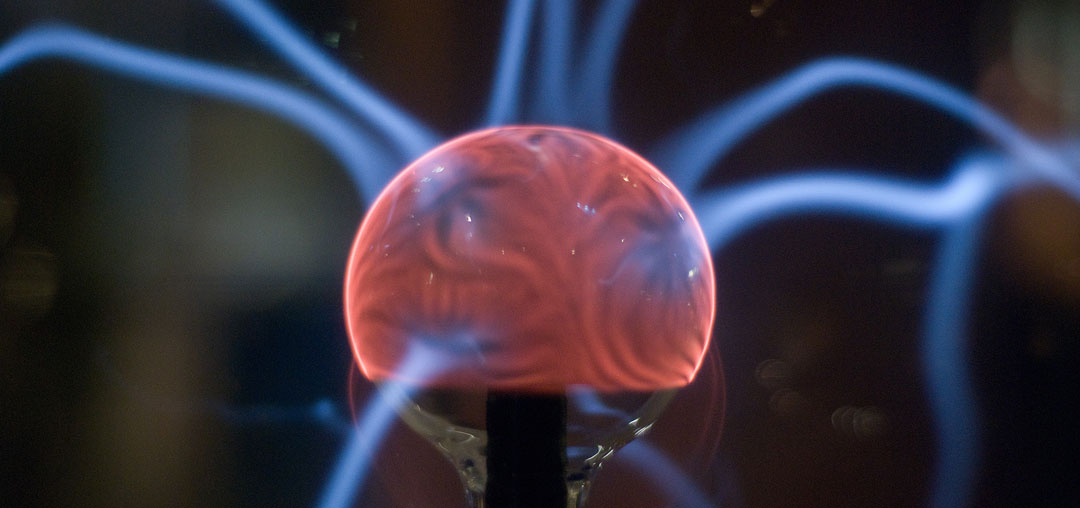Since launching our staff Facebook group a few months ago, I’ve since slapped myself on the forehead enough to leave a permanent mark. When you see me next, check. It’s there. It’s the only appropriate response when I wonder at why I didn’t think of this sooner.
I had to travel all the way to That Church Conference in Atlanta for Beau Coffron, Social Media guy at Life.Church to mention they had one to get the clue (BTW, That Church Summit is coming up soon, is free, and features yours truly along with a bunch of other pros).
So I asked some questions, came home, and started it almost immediately.
Then I froze. What do I do with this incredible new platform?
So I sat down to brainstorm how to use a staff Facebook group and surprisingly, I came up with several things to do or post inside a staff Facebook group. I’ve tried some of these and some are just theoretical, but overall, I’m LOVING our staff group so much!
Training Webinars
The first thing we did was do a webinar through Zoom on how our communications process works and asked all the department admins to join the group and watch the webinar. It’s a great way to do video training when you can’t get everyone on staff together or you only need a select few.
You know how some meetings could have been an email? Now they can be a webinar. Think HR, how to, even read Scripture live weekly or lead a devotional.
Prayer Requests
Because of Facebook’s privacy settings, you can trust that private prayer requests shared in the group will be kept private (as long as no one in the group goes blabbering). You can even type out prayers for each other or post a list for prayer meetings later.
Pass Information Around Quickly
At Christmas, someone contacted me through our FB Page and said “Hey, know any families who need a little help? We’d like to.” So we were able to post in the group and our whole staff could throw ideas out, not just our Care team.
Posting Blogs in a Staff Facebook Group is a Natural Fit
Right now, I search great leadership blogs like Carey Nieuwhof, Dan Reiland, and Craig Groeschel and post them in the group. They are still kinda low-performing, but what if I were to do a video blog where I just read off the highlights of a leadership blog? I bet that would do better. May try it. Thinking out loud. Thanks for your help!
Share Files
Because of the file-sharing feature, it’s a pretty good place to host things like branding guides, policy documents, and frequently needed information. Especially if you don’t have a system that everyone uses like Google Docs or Dropbox or even a plain ‘ol server.
Polls for Research and Feedback
Whenever churches do events, the biggest mistakes they make are that they 1) don’t do research before the event, and 2) don’t do follow up feedback. Within the group, it’s easy and quick to poll the audience on ideas and gain feedback on events to make them better in the future. You can also learn who likes beans in their chili and who doesn’t need to be in your life.
Test Social Posts
If there’s a post you’re not quite sure about, you could test it in your group. Post the content and ask opinions or get feedback or just wait and see what happens.
Day to Day Conversation Posts
You can always ask about their day! What are you working on today? What is God teaching you today? What can we all pray for you about? What’s the most fun thing you did in ministry this week? Who thinks they could have done better than our pastor this weekend?
You know. The basics.
Getting the conversation going is both the easiest and hardest part of running a staff Facebook group. It sometimes seems the most pointless because it’s so easy, but it’s a great way to build community among staff, have some fun that brightens the day, and generally enjoy your workplace a little more.
What else could we use a staff Facebook group for? If you have ideas or you have a group and have tried some things, tell us in the comments!
Thanks for reading! Check out The Seminary of Hard Knocks Podcast with Seth Muse for more church communications tips, tricks, and training!