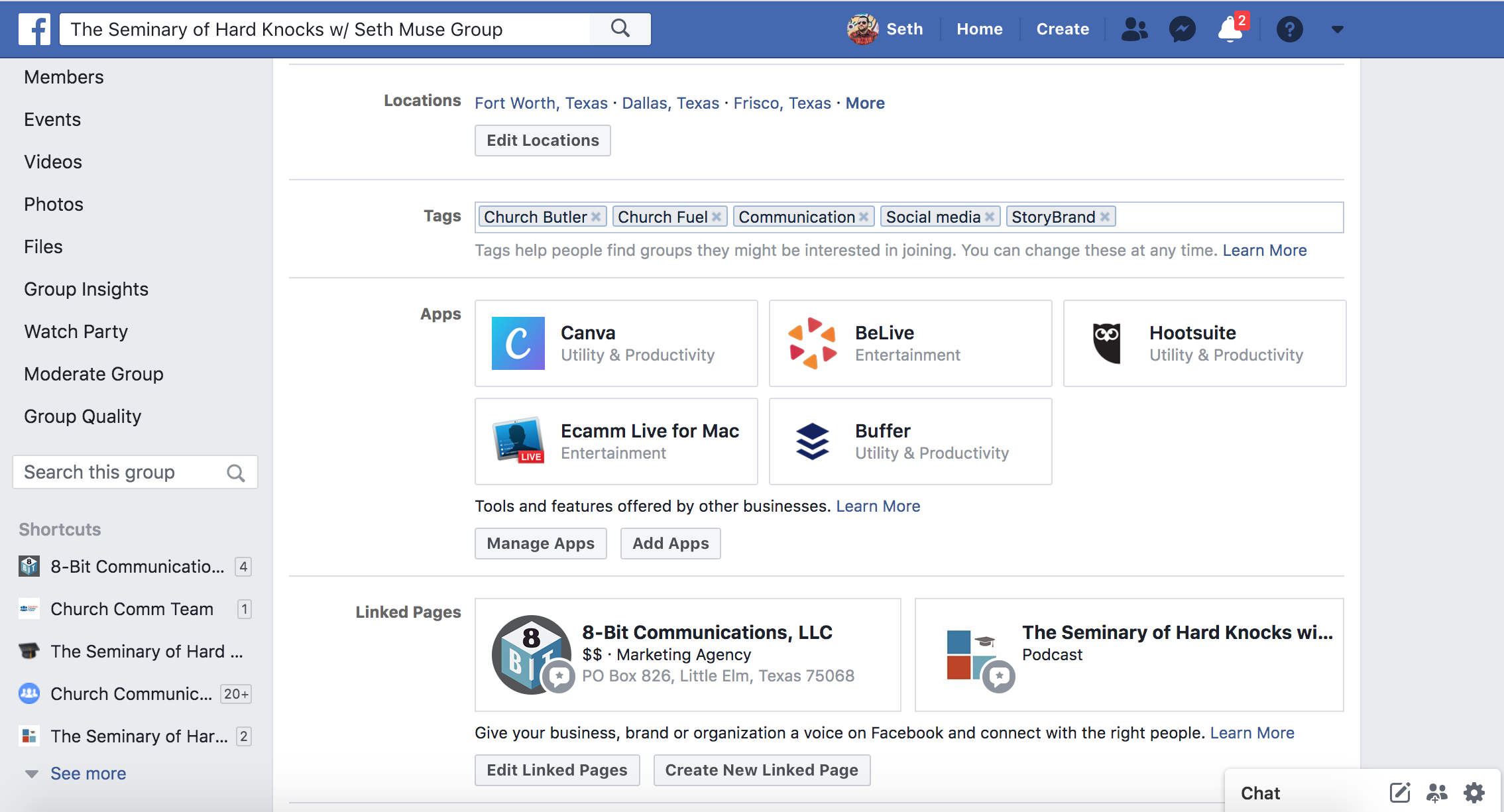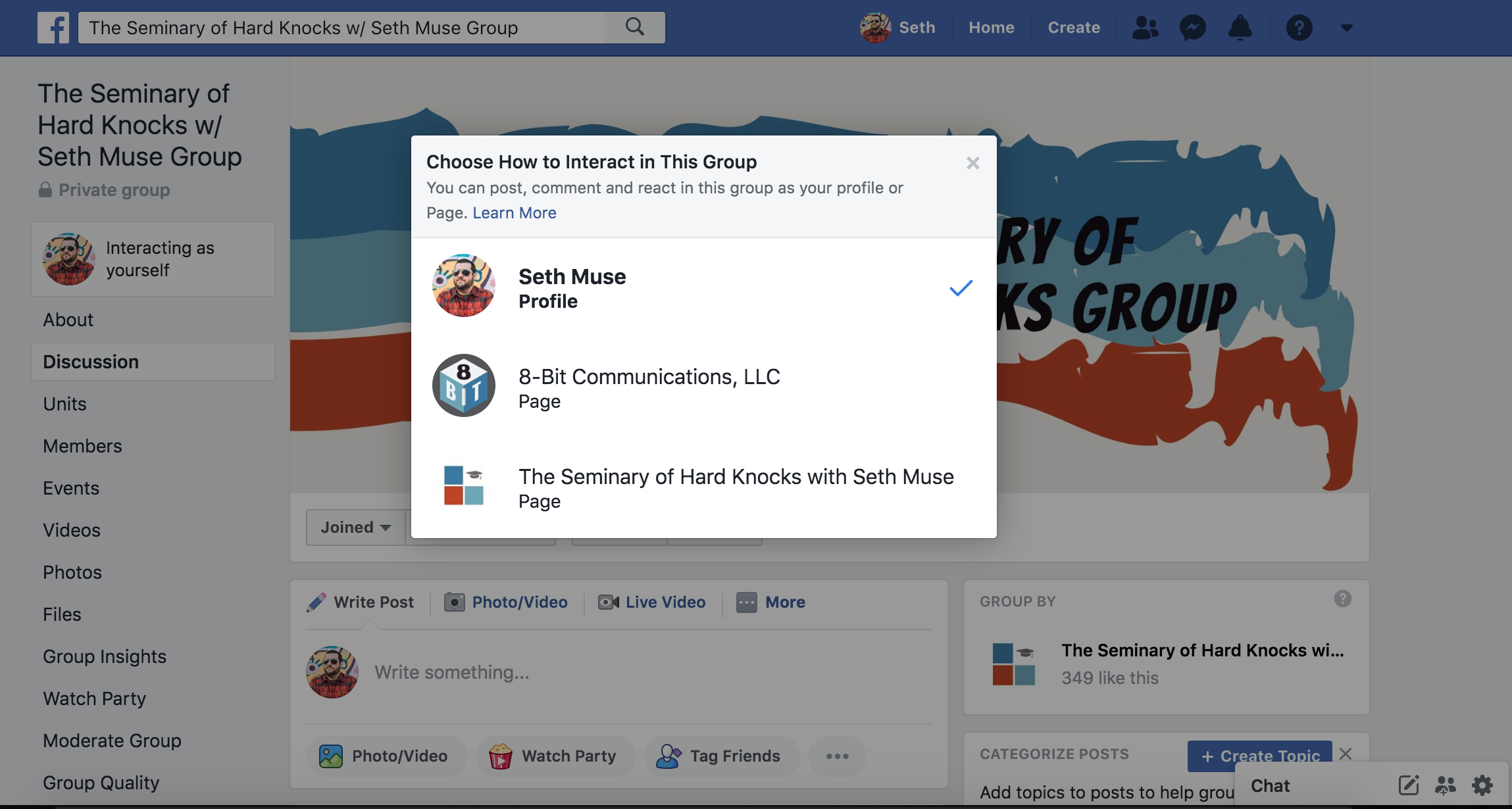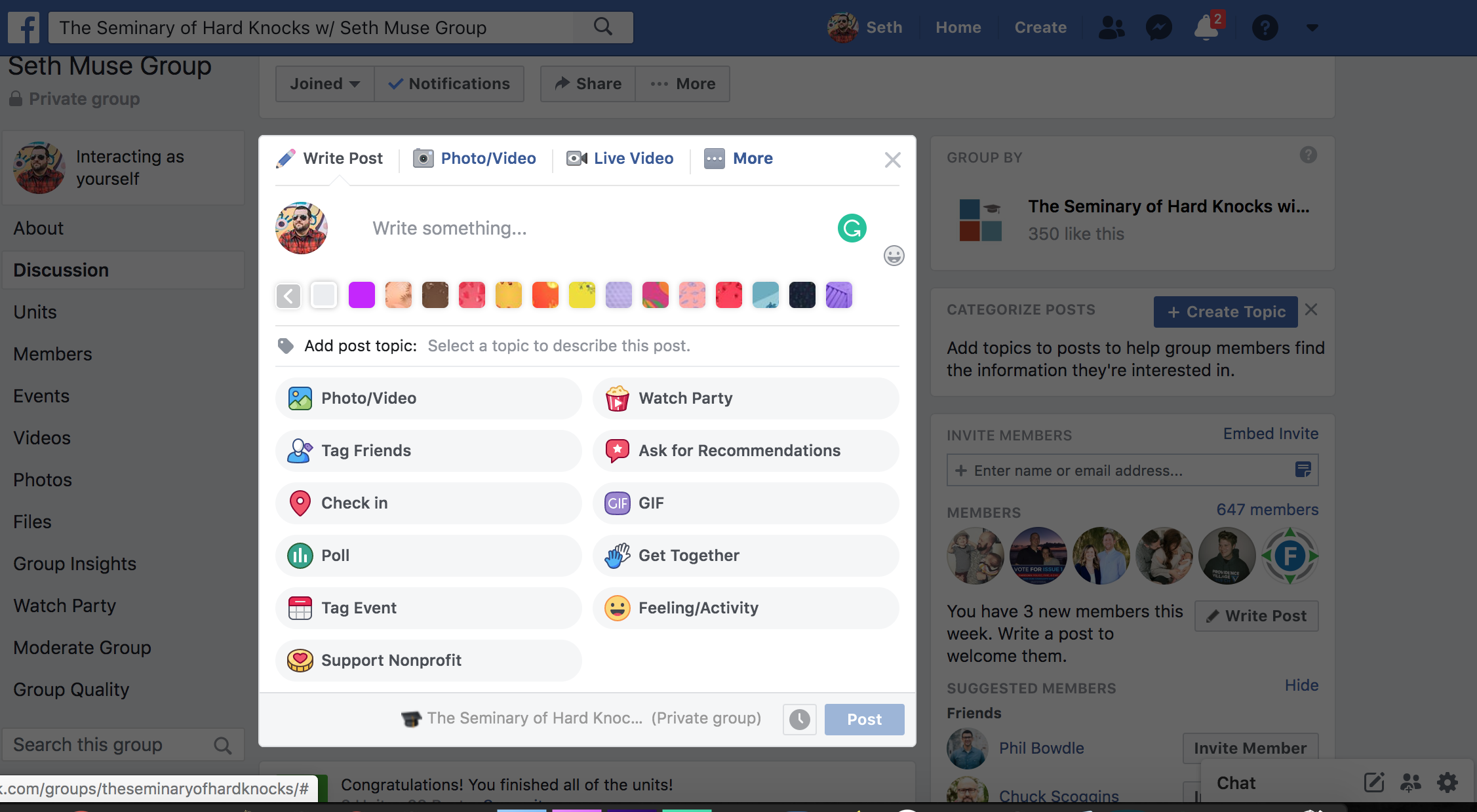If you haven’t started any Facebook groups yet, the time has come.
By now, it’s no secret that Facebook prioritizes content from groups over content from pages in the feed of the average user. So it makes sense to prioritize posting content to groups rather than pages so that your audience will be more connected and aware of you.
I have a page and a group for The Seminary of Hard Knocks podcast. I post in the group far more often than I post original content to the page for this exact reason.
Think of it this way:
Facebook Page = Ads/Reaching new people
Facebook Group = Conversations/Community
But I understand if this is a bit new and that running a group requires a little more time, so I’m going to give you some hacks. If you want a philosophical jump start, check out this previous 50k-foot-view article I wrote called Launching Facebook Groups in 5 Easy Steps.
But if you’re in it to win it and have a group started, these hacks will help you make it successful.
Tell people about your Facebook Groups!
I’m amazed at how many times this step is overlooked. When you send an all-church email right after you’ve launched a Facebook group, put a link in the email to it and ask them to join it!
Tell them about the group from the stage during services, put it in the bulletin, and post about it on other social media channels (or your existing Facebook page) and make it easy to join it.
If you want them to join the group, then tell them to.
Fill out your Facebook Group bio!
Make sure you fill out the biographical information! Go to the More tab at the top of your group and click Edit Group Settings in the dropdown.
Fill in your name and don’t worry about the group type. Facebook decided to make all of them “General” anyway.
The Description is right below that. This is your chance to explain what the group is about, set expectations, and let people know what they are going to get out of it. You can set group rules in this section too. I normally use all of Facebook’s done-for-you rules with a few minor tweaks.
Go further down and you’ll see a place to fill in your location, so do that too. This helps Facebook connect your group and those who are searching for a church nearby. Go ahead and save your changes before doing the URL.
Last, scroll down to the section that says Web Address. That’s where you’ll see www.facebook.com/groups/insanenumberstring. You can change your URL after the / to something easy to remember. Mine is www.facebook.com/groups/theseminaryofhardknocks.
Setup Membership questions
Next, scroll down further in your settings and you’ll find something called Membership Questions. These are questions you can automatically ask those who request to join your group. If you have your group set to automatically allow people to join, then you won’t see this option.
If you run a large church, it may be helpful to ask them identifying questions like “What campus do you attend?” This knowledge demonstrates that they actually go to your church or at least have a working knowledge of it and are not spammers.
You can also ask them for information. I ask if those requesting to join my group want to join my email list too. If they say yes and put their email address, I manually enter this before approving them. Once you approve a member, the answers to their questions are gone forever.
And if you’re thinking “no one will ever do that” it happens about 2 out of every 3 people that join.
Connect Apps and Pages to your Facebook Groups
Another great setup option for Facebook groups is to go ahead and connect any third-party apps you might use.
I use Ecamm to broadcast Facebook Live videos and I use Buffer to schedule posts to my group. When you click Add Apps, a window will open to search for apps you want to connect. Unless you connect the apps, you will not be able to use third-party software in your Facebook group.
Interact as the church or as yourself
In a group for your church, there may be times you need to post as the church and not as yourself. To toggle back and forth, there is a button in the top left corner under you group name that says “Interacting as Yourself.”
When you click it, it will bring up a menu of any pages you own that are also connected to the group, like this:
When making announcements, posted social media content, or handling trolls, you probably want to do that as the church page.
However, there’s no harm in letting people know that you are the social media person and that they can ask you things too. It’s good to know there is a real person speaking for the church that people can identify with, so don’t feel like it has to be the pastor or nothing. Make sure everyone knows and is good with you interacting as yourself and go for it. It’s better for engagement.
Create opportunities to interact.
Ahh, the lynchpin of whether or not this thing is going to succeed: value and interaction.
Anyone can create a group and get people to join it, but can you make it work? Facebook groups run on conversations, not content. If you think you can simply make stuff for people to like here, this will fail in a month.
You have to have a champion willing to engage the group in regular conversations. He or she will need to think strategically about what content will be 1) valuable enough to the group that they 2) want to talk about it which allows you to 3) talk back as the church.
Create questions, polls, photo galleries and do live videos (not sermon streaming) that tune people in to your values as a church or the great things going on around you. Pastors can go live and add things to their sermons they didn’t get to last weekend, connections pastors can say hi to new members in the group, parents can learn about opportunities for students or you can post about last year’s mission trip to gain steam for the next one.
Whatever you do, you have to think “If I were standing in a group with these people in our church lobby, what would I want to talk to them about?” Make THAT content for groups and you’ll do great!
If you think “What do I want from them?” then get ready to shoot Old Yeller when the group goes rabid. They’re not here for that.
What else?
That should help you set up your group and get a good start on running Facebook groups at your church. Join mine HERE or follow me on Instagram and let’s continue talking there!

Launch & manage a successful Facebook Group at your church
Download this kit and let me guide you through the setup process, train your moderators or volunteers, and launch your group successfully.